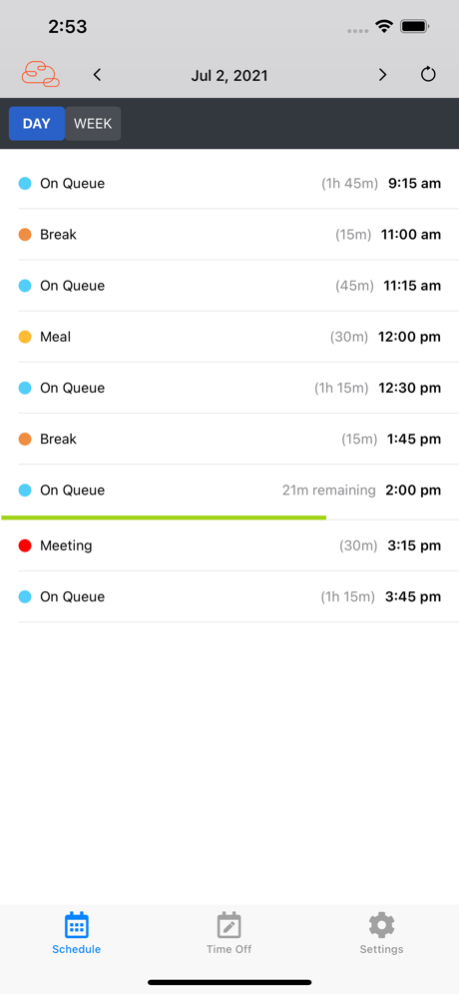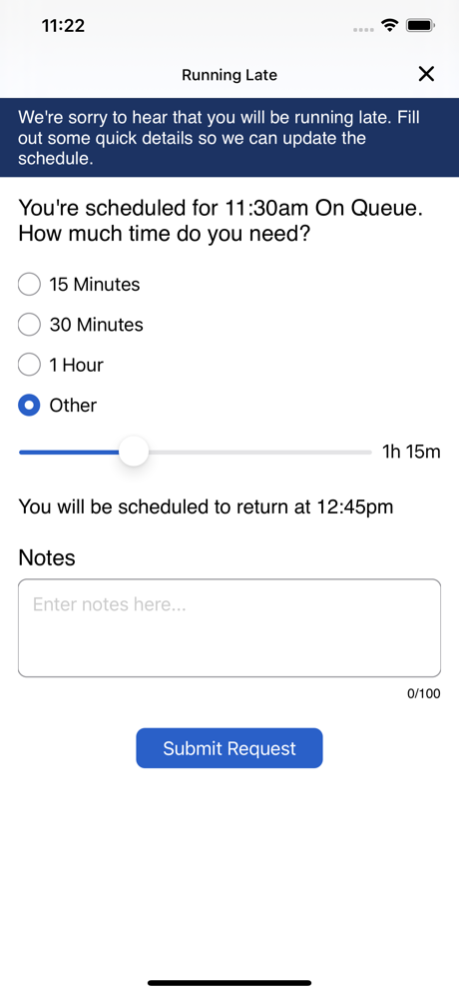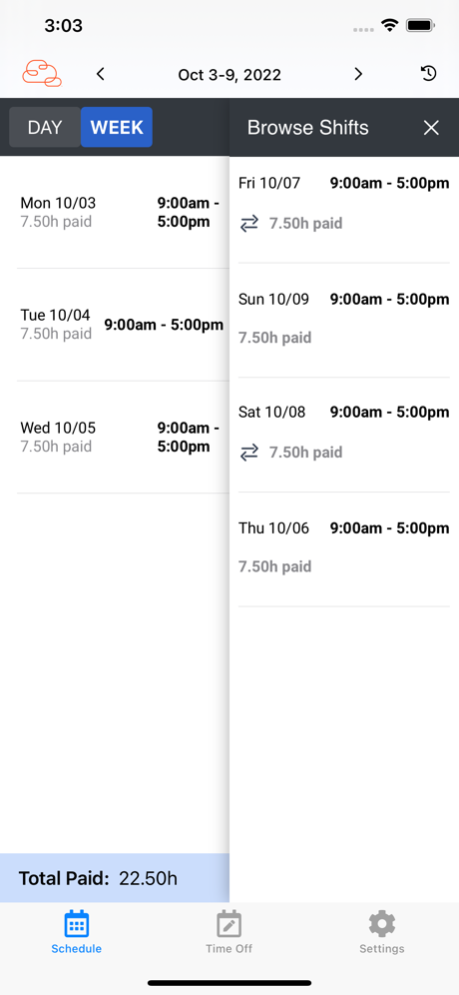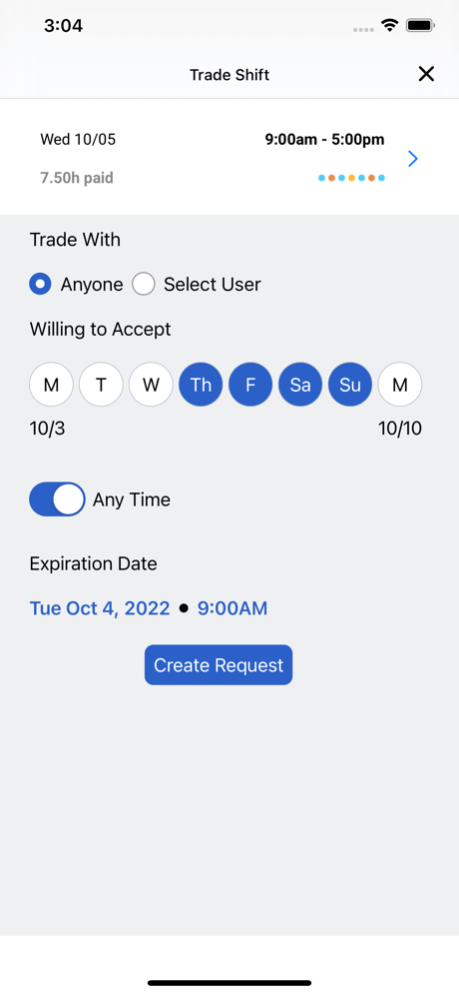Genesys Tempo 2024.03.3649
Continue to app
Free Version
Publisher Description
Genesys Cloud’s free Workforce Management mobile app. Life is hectic. We know that for you, having a tool that allows you to better organize and plan out your day is a necessity, and the ability to do so on the go, essential. Genesys Tempo empowers you to achieve a healthy work-life balance from anywhere at any time. Through this app, you can:
* View your schedule.
* Receive notifications when a schedule is added, changed or removed.
* Keep track of their working hours quickly and efficiently.
* Notify your supervisor that you are running late to your next scheduled activity.
* Create in time-off requests and receive notifications when request statuses change, or changes occur.
* See what days are available for leave, which slots are filling up quickly and where you are at in line for waitlisted time-off requests.
* Request a shift trade with a specific coworker or post a shift to the trade board.
* Browse the shifts available to trade and drop a current shift or add a new shift. You can also view the status of these events.
* Receive notifications when a schedule is added, or removed, when a time off request is approved or denied, when a shift has been offered, and when a shift trade has been accepted or denied.
Mar 25, 2024
Version 2024.03.3649
minor bug fixes
About Genesys Tempo
Genesys Tempo is a free app for iOS published in the Office Suites & Tools list of apps, part of Business.
The company that develops Genesys Tempo is Genesys Telecommunications Labs, Inc. The latest version released by its developer is 2024.03.3649.
To install Genesys Tempo on your iOS device, just click the green Continue To App button above to start the installation process. The app is listed on our website since 2024-03-25 and was downloaded 1 times. We have already checked if the download link is safe, however for your own protection we recommend that you scan the downloaded app with your antivirus. Your antivirus may detect the Genesys Tempo as malware if the download link is broken.
How to install Genesys Tempo on your iOS device:
- Click on the Continue To App button on our website. This will redirect you to the App Store.
- Once the Genesys Tempo is shown in the iTunes listing of your iOS device, you can start its download and installation. Tap on the GET button to the right of the app to start downloading it.
- If you are not logged-in the iOS appstore app, you'll be prompted for your your Apple ID and/or password.
- After Genesys Tempo is downloaded, you'll see an INSTALL button to the right. Tap on it to start the actual installation of the iOS app.
- Once installation is finished you can tap on the OPEN button to start it. Its icon will also be added to your device home screen.